Game of Thrones: Choosing The Best Chair For Pain-Free Workdays!
 Contributed by
Dr Gary Tho
December 20, 2017
Contributed by
Dr Gary Tho
December 20, 2017
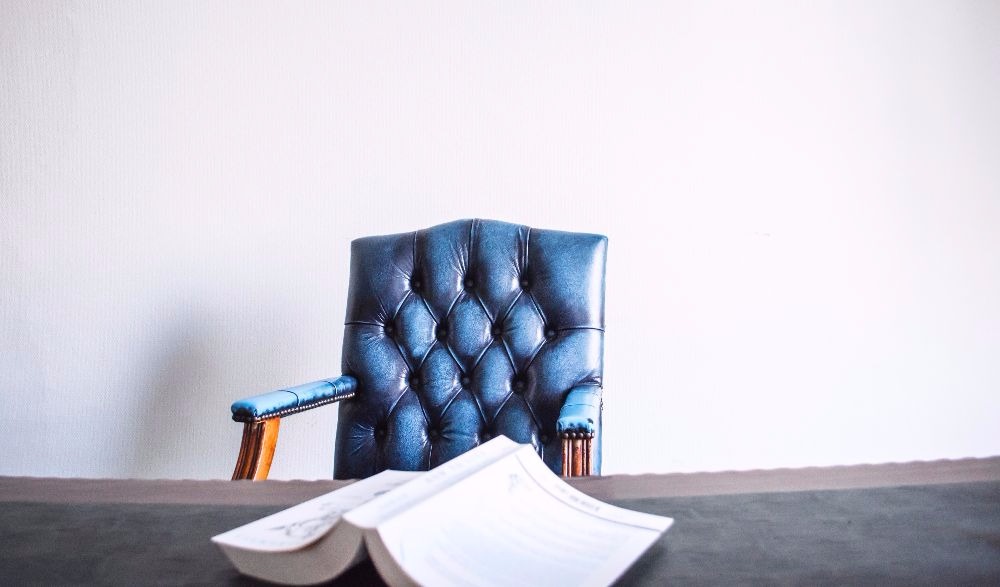
A great office chair is the basis of great posture and ergonomics. It does not automatically correct your posture, and it does not automatically mean that you are sitting correctly. All of that is up to you.
Dr. Gary Tho addresses your body’s pain points in his new book The Pain Free Desk Warrior – Free Yourself From Aches And Pains. Here, he shares an excerpt in hopes that you can start living your life free of pain, fatigue, and illness!
Perching on your throne all day is hard work. I conducted an ergonomics program with a German bank in Singapore who proudly stated that they bought new office chairs for all their staff. Each chair cost $1500.
I looked around the room and smiled to the HR manager. I politely acknowledged how kind the company was to invest their money on furniture. I asked if they invested the same amount to enhance the individual’s health and well-being. Upon receiving a confused look, I told her that unfortunately, the way the majority of her employees were using the new chairs, they may as well be sitting on a $5 stool. Almost everyone was perched on the front edge of the chair bent over their desks, arms stretched out, and head shifted forward.
Office chairs now come in a variety of colours, designs, and functionality. We then need to know how to use these features and maximise the potential of different chairs to help us. Coupled with the best sitting position, here are the top eight chair features and how to use them to make long hours behind your desk bearable, even pain-free.
1. Adjustable Seat Height
Adjust the chair height according to your shoulder, elbow, and wrist position.
Shoulders and upper arms should be relaxed; elbows should hang by your sides (not too far from your body) and be flexed around 100°. Elbows should be level with your wrists or slightly higher – never lower. Wrists should be the same height as the keyboard (or desktop). Once your chair height is set correctly, do not adjust it further. If you have raised your seat height so your feet are not firmly on the ground, a footstool (or yellow pages) is required.
2. Adjustable Tilt
The best office chairs will give you the option to tilt the back of your chair forward and back. Guess what? You can use it.
To sit and use this tilt feature correctly, you need to sit with your buttock all the way back into the chair. The best angle (at the hip joint) is around 100-120°. Keep your back on the backrest and move the chair as close to the desk edge as comfortable, so your shoulders, elbows, and wrists are positioned correctly.
3. Adjustable Backrest Height
Almost every office chair now has inbuilt low back support. This is the curved design you see in the lower part of the backrest.
Great office chairs allow you to set the height so the curved low back support sits perfectly in the arch of your lower back. As mentioned above, this means you need to sit all the way back into the chair. From there, adjust the tilt and height so your whole back can relax against the backrest of the chair.
4. Adjustable Seat Pan
The best seat pan depth leaves about a three-finger width distance between the back of the knee and the front edge of the chair when your back is fully against the back of the chair. Adjust the seat pan forwards or backwards until you get the correct position. If your chair does not allow you to move this forwards and backwards, and your knee touches the front edge, an additional lumbar and back support system would be necessary.
5. Armrests
I’m generally not an advocate of armrests as many are not height and width adjustable. If your chair does allow both adjustments, you have a fantastic chair. Torso length and width is different from person to person, so you will need to adjust the armrests to suit the shoulder, elbow, and wrist position as described earlier.
6. Headrest
Though not essential, headrests are designed for you to rest and relax. They allow your neck muscles to rest while you take a break and reset your posture after an hour of sitting. Simply adjust the height so it is positioned behind your head.
7. Castors
The right castors are very important. There are castors specific for soft carpeted floors and hard surface flooring like tiles, concrete, and laminates. Ease of movement is important, and castors is the final piece to make sitting at your desk easier.
8. Mobility
We need movement to be healthy. An office chair that can move in all dimensions (forwards and backwards, sideways, and up and down), will not only help you sit properly, but also train your muscles, keep your spine in great posture, improve your balance, and adapt to every movement as you change positions. However, we have to be careful when choosing this feature. The most important point is the quality of movement.
Only a handful of chairs provide natural responsive movement and safety to the lumbar spine (lower back) and all the joints, discs, and nerves. Many products and chairs cause the spine to wobble too much. The result could be an aggravated back injury, or worse, trigger off someone with no previous symptoms.
I generally do not recommend ball chairs, or simply just sitting on gym balls. Though the idea is right, we need to be actively sitting; however, most people ‘bounce’ their spine into a C-shape. The best chairs have moving elements that maintain your centre of gravity as you move, respond naturally, and hinge as far away from the seat as possible.
One of the chairs that fits this criteria is the swopper, a product from aeris GmbH located in Germany. Besides the benefit of what aeris calls “sitting in motion”, a study conducted by Dr Wolfgang Schöllhorn at the Institute of Sports Sciences at Johannes-Gutenberg University, Mainz found that working on the swopper had a positive effect on the ability to concentrate in the short and long term, when contrasted with working on a conventional office chair with backrest or on a static stool.
There are many companies that promote ‘ergonomic’ office chairs. Most are low-cost designs that are not substantiated. An office chair that checks off all eight of these best office chair features, and allows the body to move freely while seated and being supported ergonomically is made by Wilkhahn, a German furniture manufacturer. Their award-winning chairs, the ON and IN, have all the necessary features and are also fitted with a patented three-dimensional movement system, Trimension®. Independent studies have verified Trimension®’s ability to foster well-being and improve health and productivity.
Another study involving 80 people demonstrated improvement across all concentration criteria (speed, accuracy, and consistency) while the control group showed no changes. Remember that a great office chair is the basis of great posture and ergonomics. It does not automatically correct your posture, and it does not automatically mean that you are sitting correctly.
All of that is up to you.



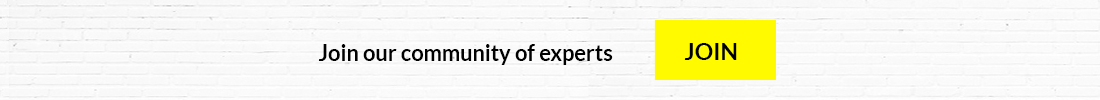






Sorry, the comment form is closed at this time.