5 Ways To Improve User Experience of Your Website
 Contributed by
Lydia Neo
September 10, 2015
Contributed by
Lydia Neo
September 10, 2015

The User Experience is everything that happens to your users when they interact with your business or organisation via your website, application or online communications. It includes everything they see, hear and do as well as their emotional reactions.
When it comes to the Internet, the customer is indeed king. At any point, your visitors can opt to leave your website and go elsewhere – usually to a competitor. We have all experienced this when we’ve visited a website that was slow or buggy, or simply made it difficult for us to achieve our objectives. How often do you find yourself patient and forgiving towards a website that either takes forever to load or has text so tiny that makes it impossible to read on your mobile device?
Visual beauty is important for websites, but visual design is only one step in the process. A beautiful website might make a great first impression, but if it has terrible usability, users can’t figure out what to do, forms on the site don’t quite work, the error messages are not helpful and the copy on the website is vague, the overall experience will be quite bad.
Experience is also personal and subjective – and is greatly affected by our past experiences, personal preferences, mood, and a myriad of other things.
Have a Responsive or Mobile Friendly Website
I simply can’t stress enough just how important it is to have a responsive website.
It is now a foregone conclusion that smartphone usage has almost become a necessity. In early 2014, the number of mobile users accessing the internet surpassed the number of desktop users. When you look around at the plethora of devices on the market these days, it is not surprising that the usage of mobile devices has graduated from just surfing to making purchases.
Having a responsive web design is very important because 80% of smartphone users now use mobile to shop online. Such is the effect of mobile shopping that 70% of mobile searches leads to a purchase within an hour.
With responsive mobile web design, you don’t have to worry about losing customers due to the fact that content is not being rendered properly. In fact, 74% of mobile users say they are likely to visit a site again if it works well on their phones.
And to drive this point in, Google announced in early 2015 that it will demote your website’s ranking if it does not have a responsive design. ‘Nuff said.
Have Strong Call- To- Actions in the Right Places
Not having a Call-To-Action button is like having a line and hook with no sinker… in fishing terms.
Every form of communication with your customer should begin and/or end with a call-to-action (CTA) and you’ll want to be able to elicit a strong response from your audience as a result of their enthusiasm. If your CTA is enthusiastic, then your audience will be enthusiastic, too. A strong message that revolves around your Unique Selling Point with a great incentive for your visitor to take the desired action could potentially seal the deal.
Where you place your CTA on your landing page can have a big impact on conversion. In most instances, CTA works well when placed above the fold in Homepages and on the sidebar if you have a blog. For a more comprehensive list of suggestions, check out this page from Hubspot.
In my experience, as much as the CTA is important, one should not flood their sites with too many of these tempting jujubes as most internet consumers nowadays are highly discerning of the information they pick up or ignore. Therefore, your sparing and strategic usage of the CTA can help your brand gain trust among your audience.
A Good Image Goes a Long Way
Humans are visual creatures hence what others see has an undeniable impact on our success. Images transcend language and words and allow for a greater understanding of whatever is being discussed. Since first impressions are formed within seconds and since most of the information we consume and interpret is visual, quality design can make your site and your brand stick in the viewer’s mind as professional and credible.
A professional, modern looking website can immediately build trust and guide visitors to take action. When it comes to web copy, people rarely read a piece of content word for word. On the other hand, quality and stunning visuals stick with readers longer and are more likely to give you a greater return on your content investment.
But this doesn’t mean you need to hire a professional photographer, steal photos from online sources or become a Photoshop wizard. With today’s technology, almost anyone can take a captivating photo of a product, a store front or a customer. Oftentimes, simple cropping and a little color enhancement can turn an okay photo into a really cool one.
The point is to use the photo that is the most eye-catching and deserving to be etched into your customers’, readers’, or prospects’ mind. If necessary, purchase stock photography to get the job done well.
Improve Your Navigation
Ask one of your non-designer friends what most irritates them about websites and “not being able to find stuff” will be one of the first things they say. Confusing navigation layouts will result in people quitting a page rather than trying to figure it out. Intuitive Navigation is important to offer your audience an alternate way to locate what they are looking for with the least amount of fuss or frustration.
Good websites should be easy to navigate around, no matter what page people land on. Not only does this help to improve your bounce rate, but people will likely spend more time on your site. The more time spent on your site, the better it is for business.
Primary navigation options are typically deployed in a horizontal [menu] bar along the top of the site. Try to provide a “secondary navigation” options underneath the primary navigation bar, or in the [left-hand] margin of the site, known as the sidebar.
Speed Up Your Site
Speed matters. Every fraction of a second a visitor waits for your site to load, their frustration grows — and that frustration is aimed at your brand.
Images account for a significant portion of that load time. Make sure you’re not making your visitors download a gigantic image that’s only being used as a tiny thumbnail. A website set up properly on a CMS will do this automatically for you, but if that’s not the case, there are plenty of free tools available that you can use to optimize your images before adding them to the site (JPEGmini, Smush.it, etc.).
One other thing that you can do to speed things up is to mind the plugins that you’re using. Too many plugins can slow your site, create security issues, and often cause crashes and other technical difficulties. Try selectively disabling plugins, then measuring server performance. This way you can identify any plugins that harm your site speed.
Improving your site’s user experience doesn’t have to cost a fortune. All of the above strategies are rather inexpensive, yet highly effective in boosting your conversions. In the end, it’s a high conversion rate that every business wants. Providing customers a great experience while interacting with you online will go a long way in generating better sales.
Visit Helios Media Design page to find out more about Lydia's work.
This post was originally published on Helios Media Design blog and has been reposted on Executive Lifestyle with the permission of the author.
Did you enjoy this post? Please comment, like and share!





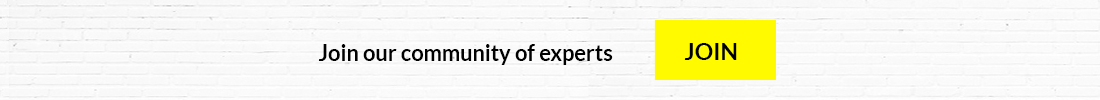






Sorry, the comment form is closed at this time.