#Windows10 is Coming: What You Need To Know
 Contributed by
Gina Romero
July 30, 2015
Contributed by
Gina Romero
July 30, 2015

Microsoft is all about maximum efficiency and productivity, and what better way to stand by these core values than by releasing a smarter, better, faster, and FREE upgrade to Windows 10.
*Editor’s Note: Originally published on June 11th. Windows 10 became available in 190 countries as a free upgrade on July 28, 2015.
Calling all Windows Fangirls
Windows 10 is coming, and here’s what you need to know! Last week, Microsoft announced that the much-anticipated Windows 10 update will be rolled out across 190 countries from July 29th. This release brings a souped-up version of Windows, perfect for businesswomen-on-the-go, including faster start and resume, longer battery life, enhanced security features, and my new best friend from Windows Mobile – Cortana.

Her Name Is Cortana – Engadget
It’s more secure (and has cool new stuff)
“Windows 10 is a new generation of Windows designed to empower you to do great things,” said Terry Myerson, Executive Vice President of Microsoft. “It delivers on our vision of more personal computing, defined by trust in how we protect and respect your personal information, mobility of experience across your devices, and natural interactions with your Windows devices — including speech, touch, ink, holograms.”
This bold statement encapsulates the Windows 10 generation, the most secure version of Windows yet. Additions include Windows Hello, Microsoft Passport, and Windows Defender for maximum virus protection, plus a commitment to deliver free security updates for the supported lifetime of the device.

It’s like old Windows – but better
Those who miss the familiarity of Windows 7, look no further. Microsoft has listened, and with this update, we see the return of the Start Menu that we all know and love, for easy access to files, applications, and favourites.
Windows 10 has been further optimised for both keyboard and touch and is designed for compatibility with other Windows devices and applications. It also learns your preferences for a more personal and unique experience including recommendations, information, and important reminders via speech or typing.
Need to create and edit Word documents and deliver PowerPoint presentations while annotating on the fly? The new touch-first controls in Excel means you can create and update spreadsheets without a keyboard or mouse.




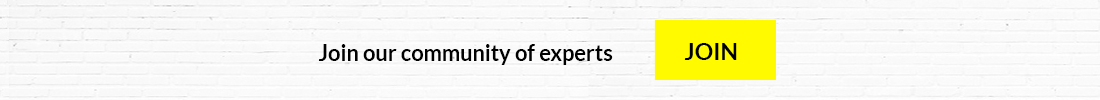






Sorry, the comment form is closed at this time.