Must-Have Tech Tools: Evernote – Elevating Note-Taking to a Whole New Level
 Contributed by
Michaela Anchan
July 23, 2015
Contributed by
Michaela Anchan
July 23, 2015

One of the most popular novelties that come with using apps for smartphones and tablets is replacing your notebook with a digital version. With hundreds of note-taking applications available today, the safest bet is to choose from the most popular ones – like Evernote. In this review, we take a look at Evernote’s features and usability and weigh in on exactly how essential it is to one’s pursuit of productivity.
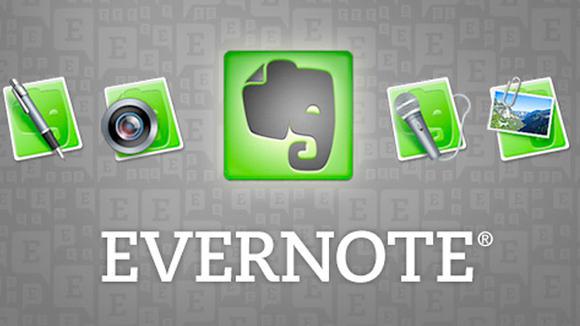
The Sum of All Things
Basically, Evernote is a mobile, desktop and web-based application that strives to become a be-all, do-all digital note-taking tool. Some of the things that you can do with Evernote include using it for:
- Taking down and recording meeting notes
- Keeping a diary or a journal (personal or professional)
- Marking up documents in PDF
- Saving photos, pictures and other important digital files
There may be more functions or reasons for using Evernote (depending on your need, profession or current goals) but it is clear that it hops between your business and personal life easily.
Using Evernote
Touring Evernote’s features and interface could have you toeing the line between instantly getting how it works or struggling to figure out what to do and where to go. This is mainly due to its flexibility (i.e. plain interface encouraging you to let Evernote cater to your needs and not the other way around), which may give some people a “blank page syndrome” or an “analysis paralysis”. It’s best that you already know what you want to do with it before you use it, (ex. using it to keep track of your home renovation jpegs) so you can get on with exploring the tools to achieve your objective.
Some of the most efficient features of Evernote include:
- A search tool to look for anything that was uploaded to your user account
- Tagging files (geo-tagging and manual) for better organization
- Organizing files into notebooks and stacks (just like filing folders!)
- Work Chat for real-time instant messaging (includes note sharing)
- A full-screen mode to focus on content and not be distracted by text editors
If you assess these efficiency features, you will come to realize that even the most disorderly and distracted note-taker will still find a good measure of organization with Evernote (hurray for search and tagging!) by simply pulling up what he needs through key terms that bring together common or related files.
A tiny warning, though: If minimalism is not your thing, you might find yourself a bit helpless or at a loss at all that blankness (take for example, the stealthily hidden search bar which is practically invisible).
Try Before You Buy
Evernote sensibly comes in a free version so you can try it out yourself, but expect some limitations in functionality. Like many apps out there, this is of course to encourage you to go for the premium version to enjoy the app’s full suite of tools, whether you use it on your mobile, tablet or laptop/desktop. Enterprise, heavy users and those who can say they are completely lost without note-taking apps might find the $5 monthly cost to be a satisfactory trade-off to all that organization and flexibility. But for light or occasional users this may be too costly – especially if you know your use of the app will not pay for its monthly fee in profit or return of investment.
Still, it’s nice to have an app that not only allows you to type up your notes but also attach and keep audios, photos, memos and more. In terms of essentiality, it may hit the sweet spot if you treat it as the replacement of that write all notebook you keep in your bag (recipes, lists, pegs, etc.). But if you want it to replace all those files and folders that you constantly rummage through, it near flawlessly does so in one handy and mighty application.
Visit Woolf Works page to find out more about their Coworking space.





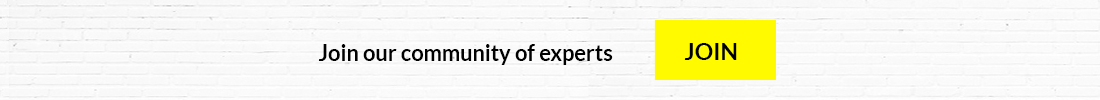






Sorry, the comment form is closed at this time.