How You Can Save Time And Frustration: Advantages Of Using A Password App
 Contributed by
Olivia Chiong
April 8, 2016
Contributed by
Olivia Chiong
April 8, 2016

If you’ve ever worked at a company concerned with data security (which is pretty much most companies), then you’ve likely heard a few tips about creating and maintaining secure passwords.
For instance, don’t use a recognizable word or date as your password; don’t use the same password for multiple apps; and don’t write your passwords down anywhere. After all, passwords are your digital key into all the confidential information used in your business. Of course, following all these tips can make it difficult to remember the passwords.
As a small business owner, it’s up to you to ensure that your team is keeping your data secure. But how can you know that everyone is following security advice? The simple answer is that you can’t. So, instead of putting the burden on your team, start using a password manager application. There are many to choose from, including Dashlane, LastPass, and RoboForm.
Benefits Of Using A Password App
If you’ve never used a password app, you may be wondering why you should start now. There are multiple reasons why a password app makes sense for your business.
1. Increase Security
You know that you shouldn’t reuse the same password, but most people do it anyway. Why? Because it’s difficult to remember multiple unique passwords, especially since recognizable words are easy to hack. Unfortunately, the bad habit of reusing the same password for multiple apps leaves you just as vulnerable as choosing a weak password. A password app, however, remembers your passwords for you, meaning you can diversify your security passwords and create a wider net of protection. You can also create stronger passwords that are longer strings of random characters because you don’t have to remember them all. Dashlane even has a handy feature that allows you to set an emergency contact in case you need to give an authorized individual emergency access to your accounts.

2. Save Time
What happens when you forget a password? You have to go through the hassle of resetting it, often through an email link. That wastes valuable time that you could spend on more productive tasks. Imagine the combined time wasted if each of your employees had to reset forgotten passwords each week. With a password app, you are only responsible for remembering one master password. In fact, these apps can even free up thinking time and reduce stress because you don’t have to worry about remembering all your passwords, and most of them offer the ability to generate new random passwords, which means you don’t even need to spend time coming up with strong, secure passwords for new apps or websites you use. If time is a big factor for you, you may like the RoboForm password app, which lets you log in to multiple websites with one click.
3. Take Advantage Of Robust Features
It’s true that most web browsers come with a password manager. So, why do you need to install a separate app? With a web browser’s included password app, you don’t get the benefit of random password generation, and the passwords are typically stored unencrypted on your computer. That means someone could easily access those passwords if they gain access to the computer. A separate app will keep all of your passwords encrypted, making them more secure. Additionally, some password apps, such as LastPass, allow you to store unlimited numbers of passwords and securely share login information between team members.
Cons To Using A Password App
As with any security measure, password apps are not infallible. You will still encounter some disadvantages. Here are the primary issues some people have with using a password app:
- There is still the possibility that someone could figure out your master password and gain access to your accounts.
- Password apps with cloud syncing features for multiple devices present the same security risks as other cloud storage services, namely that employees of the cloud service may gain access.
- Some websites that contain sensitive information may prohibit the use of password manager apps in their terms and conditions. Using one for these sites may void your fraud protection.
However, most of these disadvantages can be circumvented. You’ll find that using a password app like Dashlane, LastPass, or RoboForm is far more convenient and secure than having each member of your team be a possible access point for security breaches. Try one of the top password apps and see for yourself.
Visit UnBusy Entrepreneur to find out more about Olivia's work.
This post was first published on UnBusy Entrepreneur blog and has been reposted on Executive Lifestyle with the permission of the author.
Edited by Nedda Chaplin
Did you enjoy this post? Please comment, like and share!




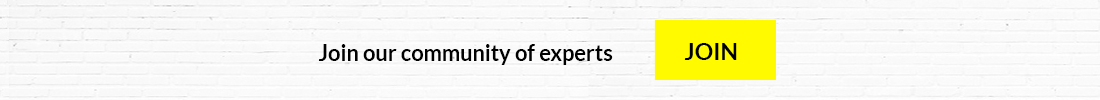






Sorry, the comment form is closed at this time.